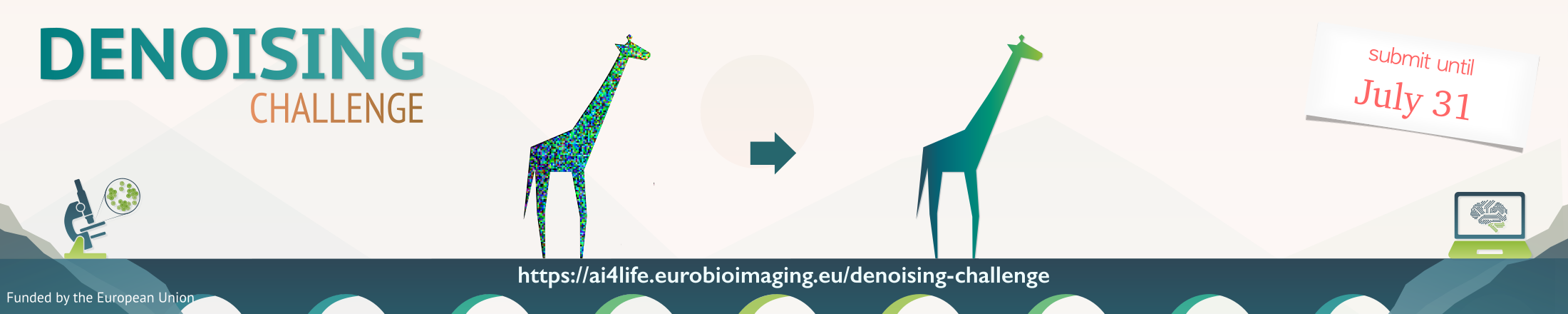How to make a submission¶
1. Package your code into a Docker container¶
See the Example submission page on GitHub for an example container code and tips!
2. Create an algorithm for the Challenge¶
Make sure that you allocate enough memory for the container execution. We recommend at least 8-10GB.
3. Upload a gzip with your container¶
1. Make sure that the paths to the data in your code are correct! Then, create a gzip with your image. Check the Example submission page for more details.
3. Now you can upload your container archive
4. Test your container¶
Click Try-out Algorithm to test your container. You can upload a sample image and check if the container is executed correctly.
5. Submit your container¶
After testing your container, you are ready to submit to the leaderboard!
If everything goes right, you should see the following message:
But if your container failed to produce a result, you will see the
following message:
5*. How to check the container logs¶
1. Find your algorithm on the “Your Profile” page and go to the algorithm page.
2. Go to the Results tab
3. Click on the “Info” button
4. You should be able to see the error message and the container logs
If you encounter any difficulties or errors, please let us know on the Forum page. You can also contact us using the “Email Organizers” button!